Transferring Ownership of an Organization
Learn how to transfer ownership of your organization within the Onyx Cloud Database platform. This guide provides step-by-step instructions to ensure a smooth and secure ownership transition.
Introduction
As the owner of an organization in Onyx Cloud Database, you may need to transfer ownership to another trusted team member. This process ensures that the new owner has full control over the organization's settings and resources.
Prerequisites
Before transferring ownership, ensure the following:
- You are the current owner of the organization.
- The new owner must be an existing member of the organization who has accepted their invitation.
- Ensure the new owner has the necessary permissions to manage the organization.
Transferring Ownership
Follow these steps to transfer ownership of your organization:
Navigate to Organizations
From your dashboard, click on the Organizations link in the sidebar to access the Organizations management page.
Initiate Ownership Transfer
In the Organizations page, scroll down to the Ownership section. Click on the Transfer Ownership button to begin the process.
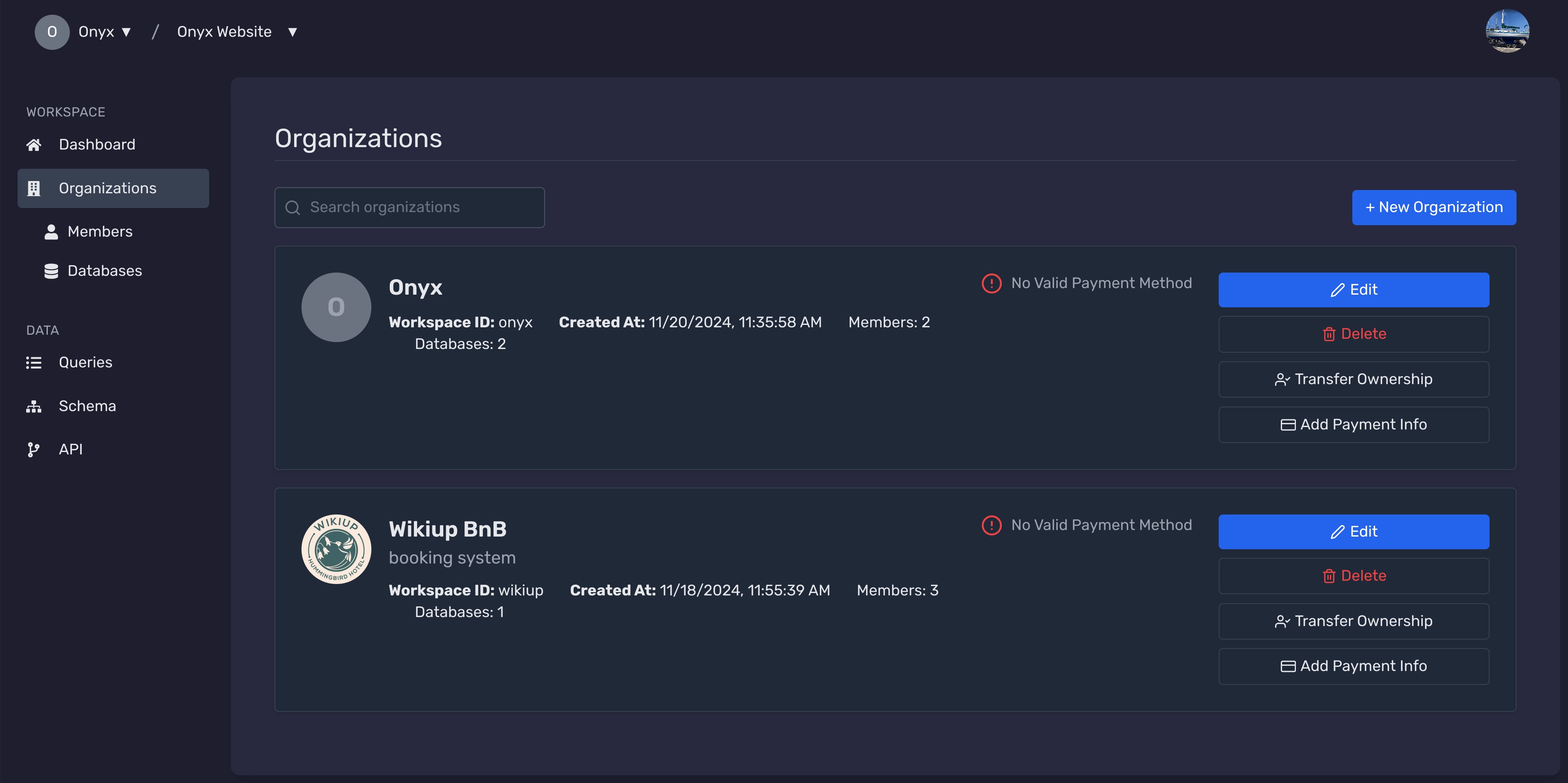
Select New Owner
From the dropdown menu, select the member you wish to transfer ownership to. Ensure that the selected member has accepted their invitation and is an active member of the organization.
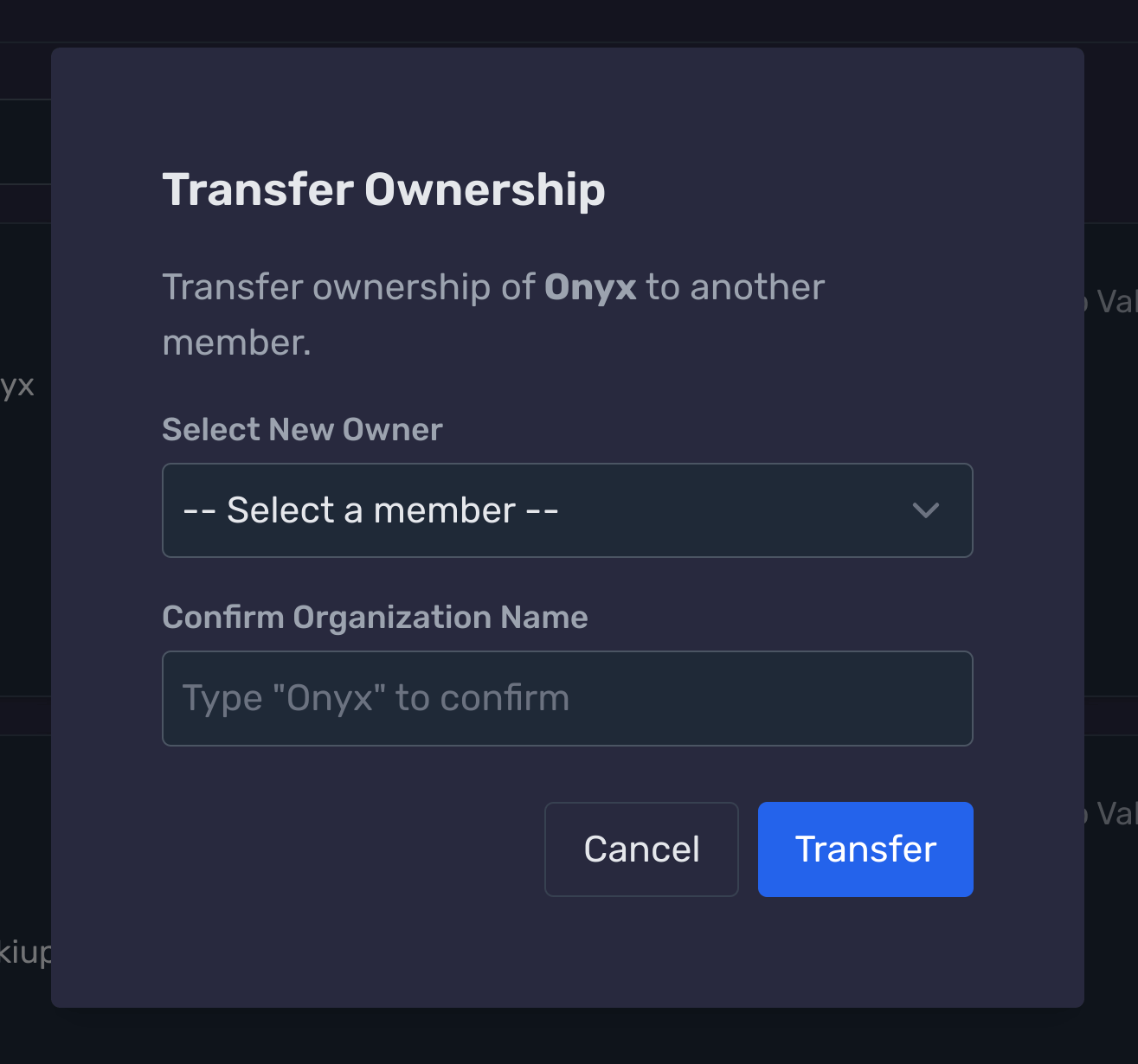
Confirm Transfer
After selecting the new owner, you will be prompted to confirm the transfer. Type the organization's name to confirm and click Confirm Transfer.
Transfer Complete
Upon successful confirmation, ownership of the organization will be transferred to the selected member.
Note: After transferring ownership, your permissions will be updated accordingly based on your role in the organization.
Next Steps
Need Help?
If you have any questions or need assistance:
- Email:support@onyx.dev
- Documentation: Visit ourHelp Centerfor tutorials and FAQs.